Rpi CM4 Setting Up Notes - Part 2 (IO Board)
Appendices
Appendix A - Seeed Studio User GuideHow to customized CM4IO (Compute Module 4 IO Board) board using kiCad? Nicho, Seeed 2020dec02
Raspberry Pi foundation release CM4 a few days ago and the most exciting thing to me is that RPi also released the Compute Module 4 IO Board schematic and PCB layout files in kicad.
The product page is here:
https://www.raspberrypi.org/products/compute-module-4-io-board/?resellerType=home
Documents
Raspberry Pi Compute Module 4 IO Board product brief
Raspberry Pi Compute Module 4 IO Board datasheet
Raspberry Pi Compute Module 4 IO Board KiCAD files
To open the kicad files, we need to install the Nightly builds of kicad.
Check here: https://kicad-downloads.s3.cern.ch/index.html?prefix=
If you are using Windows, check here: https://kicad-downloads.s3.cern.ch/index.html?prefix=windows/nightly/
Scrow to the ground, and download the latest build.
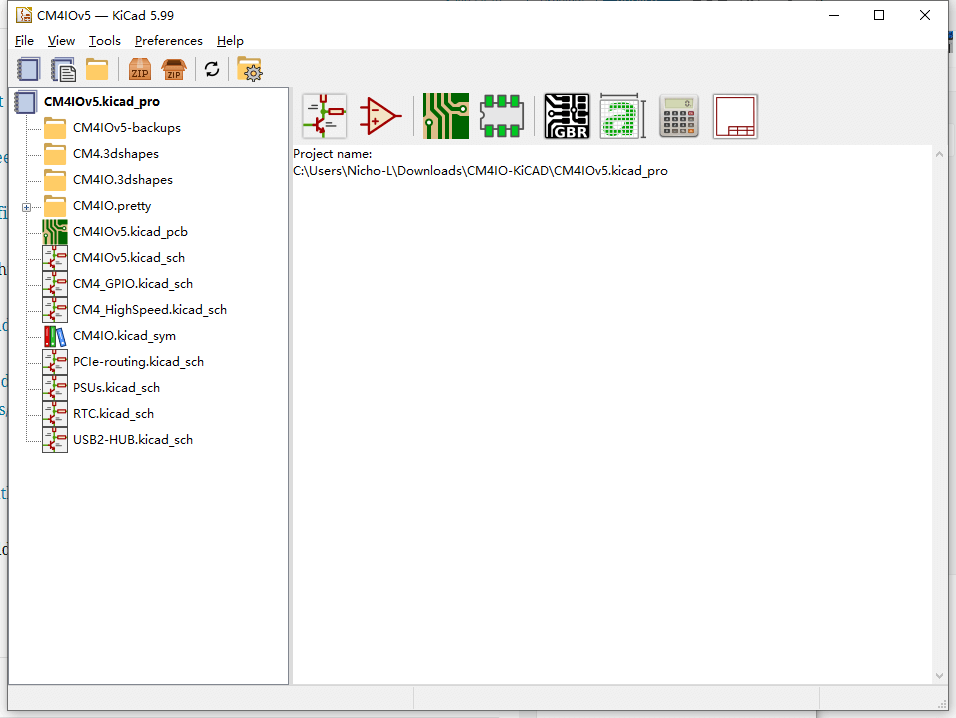
now, we open the CM4IOv5.kicad_sch
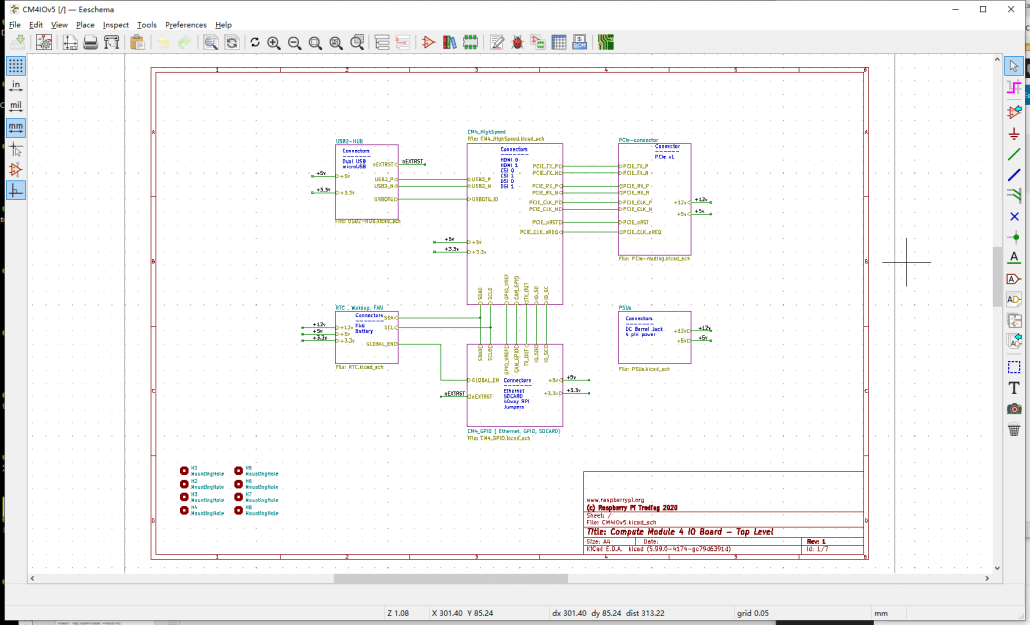
And the CM4IOv5. kicad_pcb
Also, we can open the 3D Viewer by ALT+3



No comments:
Post a Comment